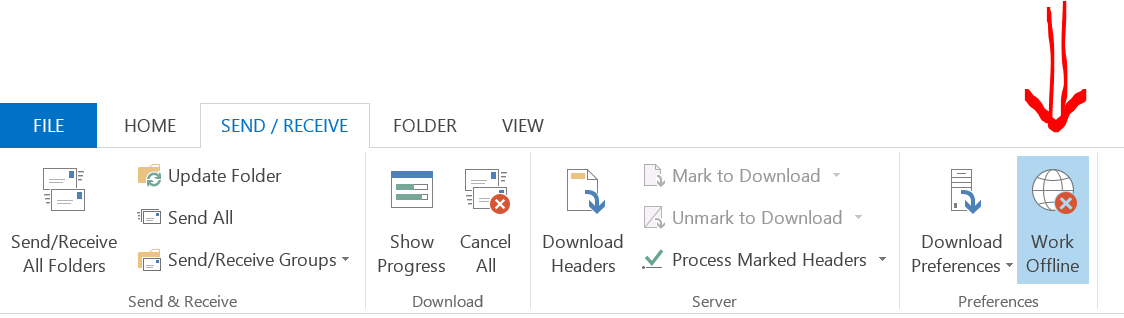First problem
PS C:\Users\Frank> $headers = @{accept = "application/json"}
PS C:\Users\Frank> Invoke-RestMethod -Uri $uri/session -Method Post -Body $jsonCred -ContentType application/json -SessionVariable xsSession -Headers $headers
Invoke-RestMethod : The underlying connection was closed: Could not establish trust relationship for the SSL/TLS secure channel.
At line:1 char:1
+ Invoke-RestMethod -Uri $uri/session -Method Post -Body $jsonCred -ContentType ap ...
+ ~~~~~~~~~~~~~~~~~~~~~~~~~~~~~~~~~~~~~~~~~~~~~~~~~~~~~~~~~~~~~~~~~~~~~~~~~~~~~~~~
+ CategoryInfo : InvalidOperation: (System.Net.HttpWebRequest:HttpWebRequest) [Invoke-RestMethod], WebException
+ FullyQualifiedErrorId : WebCmdletWebResponseException,Microsoft.PowerShell.Commands.InvokeRestMethodCommand
Wrong solution found on Internet
This command will work only for the first call of invoke-restmethod or invoke-webmethod, any further call to Invoke-RestMethod will FAIL with this message
"Invoke-RestMethod : The underlying connection was closed: An unexpected error occurred on a send."
Good solution
I found the following piece of code to work perfectly. Copy paste it in your script or directly in the powershell windows shell.Original solution post
# Only to ignore certificates errors
add-type @"using System.Net;
using System.Security.Cryptography.X509Certificates;
public class IDontCarePolicy : ICertificatePolicy {
public IDontCarePolicy() {}
public bool CheckValidationResult(
ServicePoint sPoint, X509Certificate cert,
WebRequest wRequest, int certProb) {
return true;
}
}
"@
[System.Net.ServicePointManager]::CertificatePolicy = new-object IDontCarePolicy
Ciao