 |
The reason for most of the interruptions in an office is a new e-mail in the inbox. It's almost automatic, you look at the e-mail, take time to decide if it should be read and answered. By doing this you loose your focus and lots of psychic energy.
So first thing to do when starting a brain work is to block new e-mails from coming, while being able to read old e-mail and write new one.
In Outlook 2013 you can achieve this by turning on the "Offline mode"!
Accessible from the Send/Receive tab it tells Outlook to stop sending and receiving new mail while allowing to access old e-mail and prepare new email to be sent after the brain work is done.
Here is where you can find the button in Outlook 2013
This is the icon of Outlook indicating that offline mode is ON
| Offline is ON |
To turn if off, simply press the Work Offline button again
A bientot
Frank Contrepois
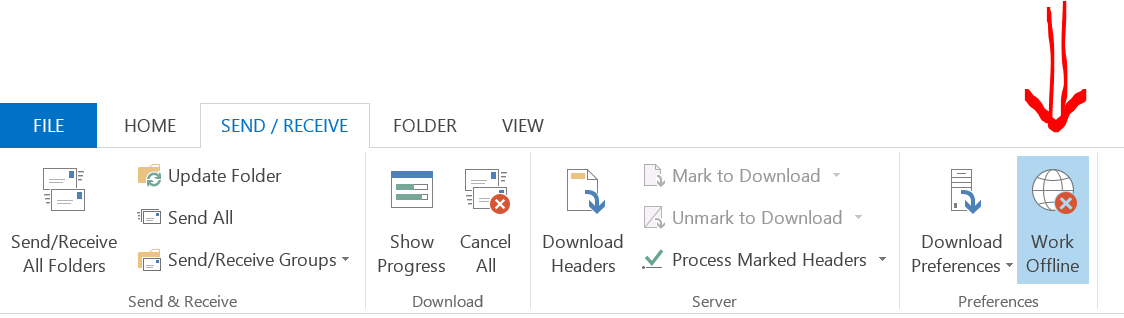




No comments:
Post a Comment